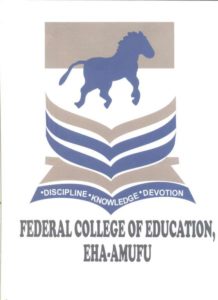FCE Eha-Amufu Post-UTME Form, Screening Date 2020/2021 Is Out
Federal College of Education, FCE Eha-Amufu Post-UTME/admission screening form for 2020/2021 academic session is out. Candidates who are eligible having obtained FCE Eha-Amufu Post-UTME Cut-off mark of 100 are invited to apply.
Post-UTME application and registration however continues.
The management of the Federal College of Education, Eha-Amufu in Enugu state wishes to inform prospective candidates that the 2020/2021 academic session Post-UTME/Admission Screening application has commenced.
Eligibility for FCE Eha-Amufu Post-UTME Screening
i. Candidates who chose FCE, Eha-Amufu and scored 100 and above are eligible.
ii. Those who did not choose FCE, Eha-Amufu are also eligible to purchase the Form at any Commercial bank on Remita platform and use the confirmation pin to go to the College portal and fill the Form.
Federal College of Education Eha-Amufu Courses/Programmes Available For Admission
A. SCHOOL OF ARTS & SOCIAL SCIENCES
(i) Christian Religious Studies/Social Studies
(ii) Music
(iii) Social Studies
B. SCHOOL OF LANGUAGES
(i) English
(ii) French
(iii) Hausa
(iv) Igbo
C. SCHOOL OF SCIENCES
(i) Biology
(ii) Chemistry
(iii) Computer
(iv) Integrated Science
(v) Mathematics
(vi) Physical and Health Education
(vii) Physics
D. SCHOOL OF VOCATIONAL EDUCATION
(i) Agricultural Education
(ii) Business Education
(iii) Fine and Applied Arts
(iv) Home Economics
E. SCHOOL OF EDUCATION
(i) Primary Education
(ii) G.S.E.
(iii) Pre-NCE
How To Apply For FCE Eha-Amufu Post-UTME for 2020/2021 (Method of Application)
The cost is Two Thousand Naira (N2,000.00) only.
- Open the College Portal (www.fceehaamufu.com).
- Enter relevant information on the page displayed and Click Create Profile Button. Take note of your Username and Password.
- Upon successful creation of profile, click Continue Button.
- Confirm the Payment Info Displayed and Click Generate Invoice Button.
- Remita Payment Invoice is generated with Instruction of the next line of action for the Applicant.
- Proceed to any Bank and make Payment.
- Come back to the Portal after Payment Click on Existing Applicant Login Link.
- Supply your Username and Password (Created in step 2 above) and Click Login Button.
- Upload your Passport and fill the application Form including upload of your JAMB Result, O Level Result and Birth Certificate.
- Print your acknowledgement and E-Registration Slips.
For Enquiries CALL: 08034346412, 08033856448 or 08030916394.
We wish you the very best with your admission application!!!