How Register a JAMB CBT Centre & Requirements 2019/2020
JAMB CBT center registration requirements for 2019/2020 UTME. If you want to start and register a JAMB CBT registration center, here are the steps to follow and the requirements.
You have to meet these requirement in order to get approval from the Joint Admissions and Matriculation Board for your Computer Based Test Centre.
If you also have used your computer center in the past, you have to meet these guidelines. Below are the instructions and requirements.
Requirements for Starting / Registering a JAMB CBT Centre
Existing and intending CBT Centres should follow these strict guidelines from JAMB.
- Minimum of 250 functional Desktop Computer systems or laptops with 10% (i.e. 25) backups in not more than two (2) rooms/halls.
- Provision of individual cubicle with minimum length of 26 inches, breadth of 18 inches and height of 18 inches and appropriate seat for each system
- Minimum 15 inches flat screen Computer monitor for desktop or 17 inches for laptop.
- Minimum of 2GB RAM for all computers or thin clients
- The computer systems must be connected to a robust computer server with capacity to carry a minimum of 250 systems concurrently.
- All the computer systems must be linked together on Cable Local Area Network topology (LAN). (Wireless Computer connection is not allowed).
- Adequate security, two (2) technical personnel and one network engineer
- Availability of back-up power supply (power generating set of minimum 40kva for a centre with 250 systems and UPS/inverters that can carry all systems for a minimum of two (2) hours.
- The centre must be adequately fenced.
- Provision must be made for adequate holding room or reception facility e.g canopy with chairs, etc.
- The centre must not be in shared premises such as cinema hall, shopping mall, market, etc.
- Availability of adequate and functional air-conditioners and lighting.
- Provision of up to date Antivirus and all the systems must be virus free.
- Minimum of Windows 7 or higher version of windows operating system.
- Availability of prescribed CCTV network with IP Cameras for monitoring (see the attached specifications)
- Network coverage: There must be strong MTN or AIRTEL signal at the location of the centre.
- There must be sufficient number of Wall Clocks that will be visible to all candidates in the hall as candidates would no longer be allowed to bring in Wrist Watches to the examination hall.
- Every proposed CBT centre will download the application form, requirements and guidelines from the website of JAMB (jamb.gov.ng), complete the form and submit it with the required documents at the JAMB office in the State where the centre is located.
- Exposed or flying cables are not allowed in the examination hall; all cables must therefore be trunked.
- Make-shift CBT centres are not allowed; all centres must therefore be dedicated CBT centres that are used and maintained as such all year round.
- The CCTV must be cabled; no wireless CCTV will be allowed.
- The JAMB Custom Browser must be downloaded from the website of JAMB (jamb.gov.ng) and installed on every system in the centre prior to inspection.
- Each CBT centre must pre-register three (3) officials who will be permitted to go into the examination hall/rooms in the course of the examination.
- After adequate inspection and accreditation, the centre would be required to abide by all regulations stipulated by the Board for CBT centres. These include, but not limited to:
- Effective coverage of the Examination Area (Examination halls/rooms) by the signal Jammer. CBT centres with halls/rooms outside the effective radius of the signal Jammer will not be tolerated.
- Mandatory download and installation of the JAMB Custom Browser on all the systems at the centre.
- Any centre without strong and stable MTN or Airtel coverage will not be used.
- During the examination, no one is allowed to enter the centre with prohibited items such as:
- Wrist watch;
- Electronic device;
- Any type of pen or biro.
- When examination is in session, communication signals from, into and around the examination centre shall be restricted through the use of electronic signal Jammer.
There are more information on the JAMB CBT center requirements. These can be found in the following PDF file. You can scroll through to read and you can also click the download link below it to save to your device.
JAMB CCTV SYSTEM
The conduct of JAMB exam yearly requires tighter security. CCTV cameras will be installed to increase center security and prevention of malpractices during the conduct of the exam.
JAMB is desirous of implementing a CCTV network to perform the following tasks
- Live recording of activities in and around the center
- Remote live viewing on Digital Video Recorder (DVR)
- Live remote viewing of activities recorded (playback) on the Digital Video Recorder (DVR) of the center
- Ability to store recordings locally in each location for more than 1 month
Through the VPN network, JAMB will be able to access any center of choice for live remote viewing (preferably through browser), video or picture playback and download.
Technology Context
There are 2 major types of DVR/Cameras in the market.
- DVR with IP Cameras and
- DVR with analog cameras
Due to the higher cost of IP CCTV cameras, the DVR can be implemented with analog cameras. What is majorly required is the Network capability of the DVR to enable remote access through RJ45 port. (Wireless DVRs are not advised).
System Requirements for each center
Each center is expected to acquire the following specification of CCTV devices
1. Digital Video Recorder
- Playback through local software
- Remote Playback through Wired Network
- Standard search and navigation controls
- Playback with DVR App or standard browser access
- 264 minimum video compression technology.
- DVR/HVR/NVR 3 in 1 functionality required
- P2P Remote live viewing on Smartphone, tablet or PC via easy to use App or browser
- Smart search function with easy playback
- Minimum 8 Channel 720P High resolution day/night camera capable
- Support motion detection
- Support email alerts
- Pre-installed minimum of 1 TB SATA Hard drive or higher
- Flexible display port with VGA and HDMI output
- USB Mouse for local access
- IR Remote control
- Password functionality for DVR Access
- RJ45 Network port required for
- Capability for Live IP configuration
- Image or video export to USB media device e.g. USB Drive.
- Active noise filtering and voice recording
2. Camera Specification
- Weather proof Indoor and Outdoor cameras
- True Daylight and Night monitoring capability with minimum 66 Ft IR Range (IP66)
- IR Night vision LED cameras
- Minimum video standards: PAL (50f/s) and NTSC (60 f/s)
- Separate power adapters for cameras
- High resolution CMOS sensor
- Minimum 1500 TVL
- IP Cameras at a marginally higher price acceptable.
3. User manual (DVR and Camera)
4. Power specification
- 12 Volt DVR with minimum 3000mA adapter
- 12 Volt Cameras with minimum 2000mA adapter
- Maximum of 4 Cameras per 2000mA power adapter
- Maximum of 8 Cameras per 3000mA power adapter
5. Camera should have voice recording capabilities.
CCTV Installation
- Each CCTV system will require the DVR be installed in the Server room or any secure/restricted access room.
- Maximum length of wiring for each camera must not exceed 150Ft for video power camera cables (all-in-one pre-made length)
- High quality BNC Female camera adapter
- For internal cameras, dome or sectional cameras can be used.
- For external cameras, bullet /outdoor cameras will be used.
- Independent backup power to be provided for CCTV system
- Camera installation must be on ceiling at all times with no visible cabling.
- All cameras must be out of physical reach of all staff and candidates.
- Power distribution boxes are required for powering the CCTV cameras. Direct connection to power supply adaptor not advised.
Coverage Areas
Each Camera system must cover the following areas
- Entry door (from the inside)
- Exit door (from the inside)
- Cross-sectional coverage for examination rooms
- External building (including front doors)
- If in proximity, Biometric verification area.
- Candidate’s waiting area/lobby
- Server room
Support and Maintenance
Each CCTV installation must be supported/performed by a trained CCTV engineer All video loss on any camera must be reported immediately to the installer
 Loading...
Loading... How To Register a JAMB Computer Based Test (CBT) Centre
Persons who to apply for CBT center registration and approval should;
- Go to JAMB CBT Center registration portal at http://jamb.gov.ng/CBTRegistration/
- Fill the form on the page in order to register (Note that the fields with \ *\ are mandatory).
- Click on Register button when you are done and wait for JAMB to get back to you.
NGScholars.net
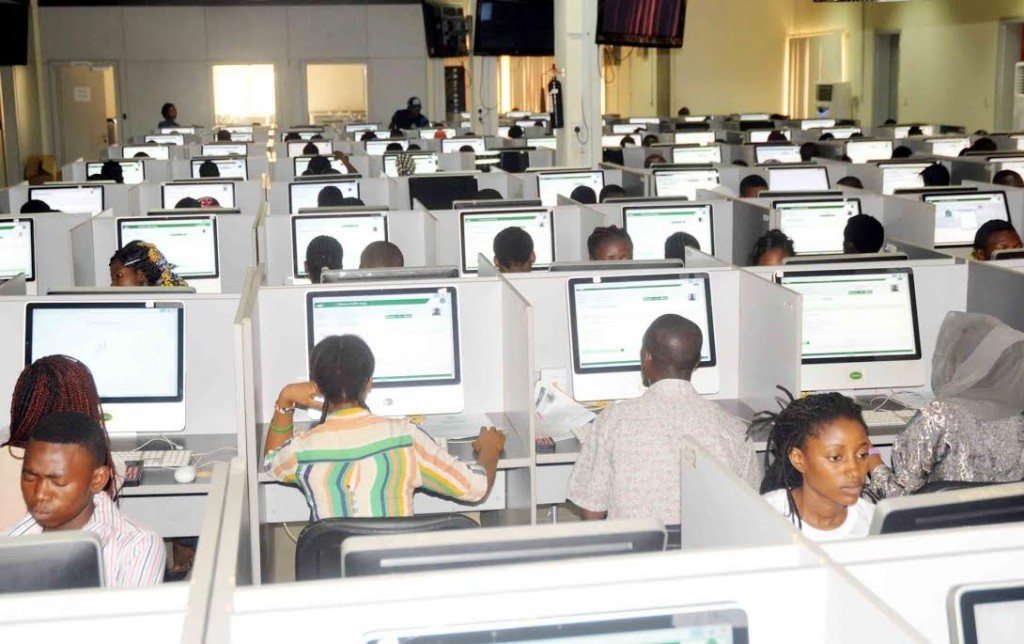
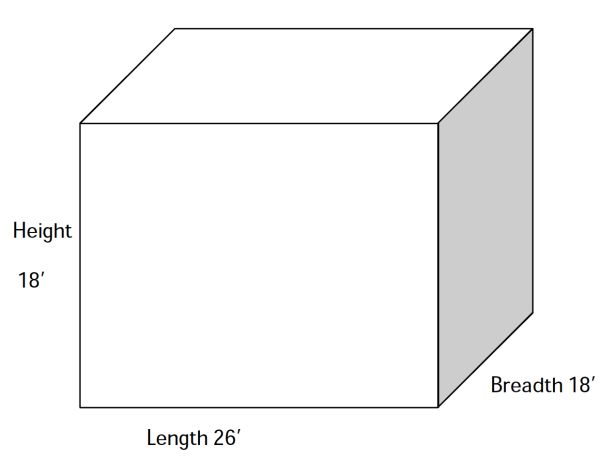

When will the registration form be out for 2019/2020
The end of November 2018. So, any moment from now.