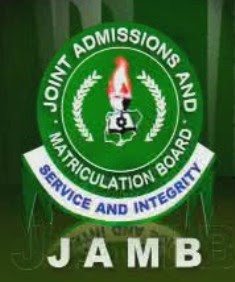How To Retrieve & Reprint JAMB Registration PIN – 2017
Candidates can now reprint JAMB registration PIN after retrieving from JAMB eFacility website. This addressed to 2017 JAMB candidates. Candidates who have had some complaints about invalid JAMB registration ePINs and other candidates can check online to print their PINs.
In a piece of information released via a Tweet by JAMB authorities, candidates need only to login to the JAMB eFacility platform to do so.
How To Retrieve & Reprint JAMB Registration PIN – 2017
Candidates can now reprint their PINs from JAMB eFacility platform;
- Go to the JAMB portal at www.jamb.org.ng/efacility/login
- Login with your e-mail and Password
- Click on Sales of Form
- Finally, click on UTME Examination to view your PIN
You can now print the JAMB PIN to be used for registration.
We wish you the very best!!!