JAMB Portal: e-Facility Login portal.jamb.gov.ng Open for 2022
The JAMB portal has e-facility where you login to register for UTME, check result, confirm your admission status and do data correction. The data correction on the portal – portal.jamb.gov.ng – includes change of name, course, institutions, and so on.
JAMB Login Portal
How do I Login to my JAMB Profile? You must visit jamb.org.ng or jamb.gov.ng to check JAMB portal, login and perform many of the activities around the UTME and admission into colleges, universities and polytechnics.
The JAMB profile code login process is straightforward and anyone following our guides can do it. You must have noticed that we referenced two website – jamb.org.ng and jamb.gov.ng above. There are good reasons and we have the explanation.
Initially, JAMB operated the .gov.ng extension domain to provide information and updates on JAMB examinations, meetings, announcements and related things. The body dedicated the .org.ng to such things as UTME registration, application information, checking results and admission status. The two websites have now been merged.
How to Login to JAMB Portal?
To login follow the steps below to do all JAMB-related activities:
- Firstly, go to https://jamb.gov.ng/Efacility
- Next, type in your email address (the one you submitted during JAMB registration) in the first field
- In the second one, type in your password
- Finally, click on the Login button to gain access into the JAMB portal
You can take a look at the screenshot below to see an illustration of the process.
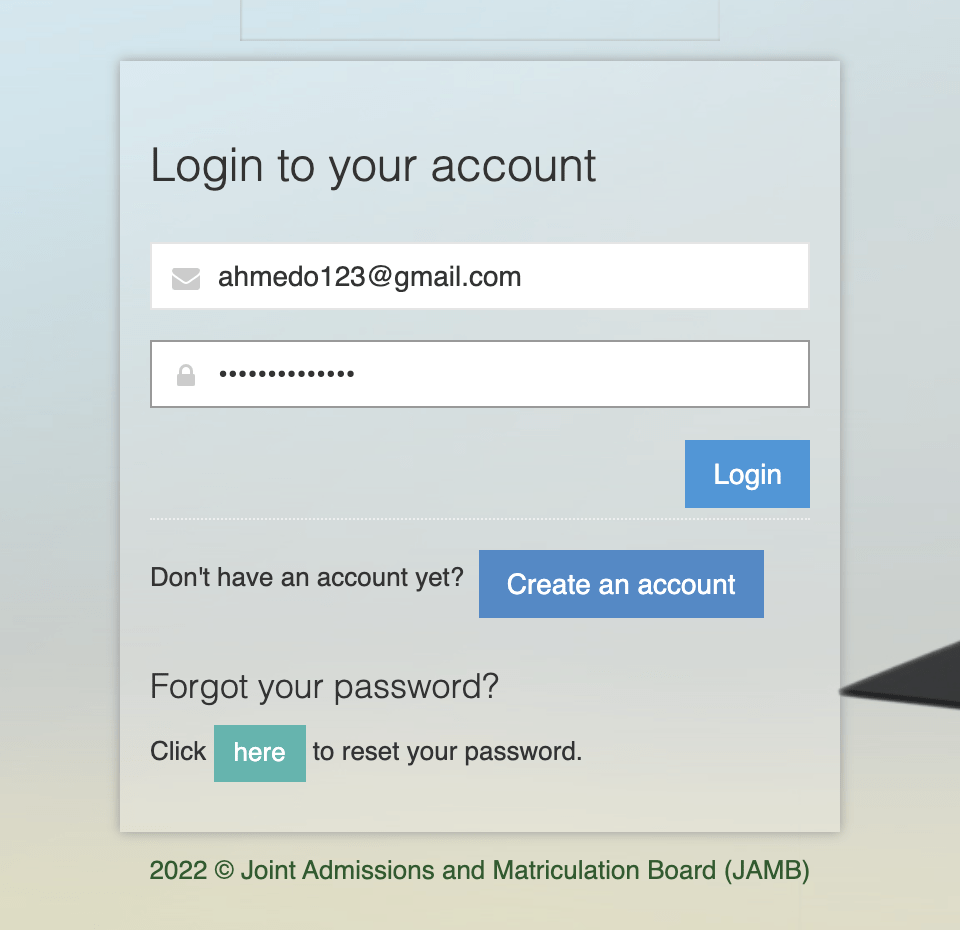
How Can I Login to my JAMB CAPS?
JAMB login is centralized. The implication is that you have to login the same way to do everything. Therefore, the login procedure is similar to what you see above.
Why would anyone want to login into JAMB CAPS? Well, this is the JAMB portal that allows you to check your admission status and make a decision. By making a decision, we are talking about accepting or declining your admission offer from JAMB.
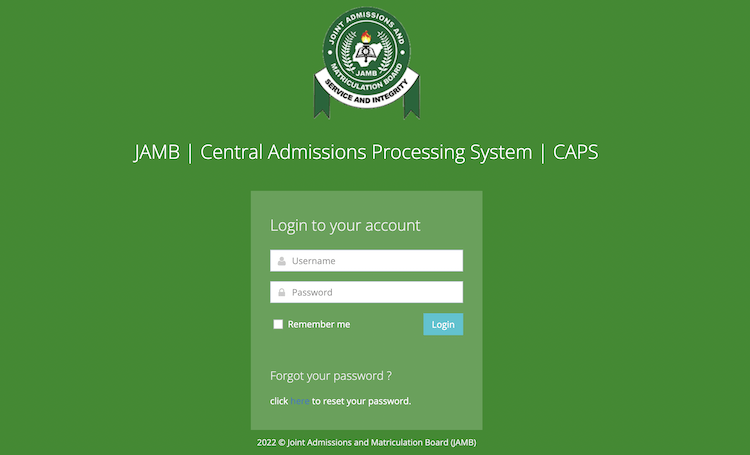
As a reminder the Joint Admissions and Matriculation Board login is no longer the www.jamb.org.ng portal, the one you are looking for will be www.jamb.gov.ng portal. You then go to the e-facility JAMB portal as above and supply your information.
If you want to see more details about JAMB CAPS, you can click on the article link below.
JAMB Login: JAMB CAPS Login — Accept or Decline Admission!
JAMB Portal Login Result Checker
Another thing aside the change of course and institution that you can do on the JAMB portal is to check your result. Admission seekers usually refer to this as the JAMB result-checking portal. Usually to find this page, you can search for “jamb portal login result checker“.
If you have asked “how do i check my jamb online” and “how do i check my jamb on my phone”, read on to the next paragraph.
Although there is the SMS option for checking UTME result, many candidates prefer to check on the JAMB portal for a number of reasons. The most important of them all is that it is easier to print the JAMB result slip. It is not easy to accomplish that with a result sent to you via SMS.
Have you ever wondered, how can i check my jamb result in portal? You can find the procedure for checking the UTME result on the jamb result portalusing the JAMB official website, by going to the link below: https://www.ngscholars.net/jamb-utme-result/.
JAMB Admission Portal
This is the website where you do anything related to admission on the JAMB official website. Some of the things you can do include the following:
Admission Status/JAMB CAPS: This is the page where candidates usually check whether they have been offered admission or not. When a university, polytechnic, or college offers you admission, it appears on the JAMB admission status page. There, you have the option to now accept or decline.
Register: You can check the details of applying for the UTME on this page too. The JAMB registration process is very rigid and you must follow it.
JAMB Mock Exam: Here is the portal where you register and find information on mock exams that help you prepare for the actual exam. You can find more information on the exam by clicking the link above.
Finally, to end this article, there are pages on the JAMB portal after your login to carry out the following activities:
- Check JAMB Syllabus (Official)
- Print JAMB Admission Letter
- Access and download JAMB Brochure
These are some of the things you can do when you login to JAMB portal. We have also written the process (in the first paragraph) on how to use the JAMB login to access all those services above.
Frequently Asked Questions:
What is the error message you are getting? Is it incorrect password/username or another error. That is the most common one and you can easily click on the “forgot” password link to retrieve your password. You can also go to https://jamb.gov.ng/support to get support from JAMB directly.
Check the procedure in the previous section to login and check your profile.