FUTO JUPEB Students Registration Procedure for 2021/2022 Academic Session
This is to inform all the candidates offered provisional admission into the Federal University of Technology Owerri (FUTO) Joint Universities Preliminary Examinations Board (JUPEB) programme for the 2021/2022 academic session, that the management has released the registration procedure for the session.
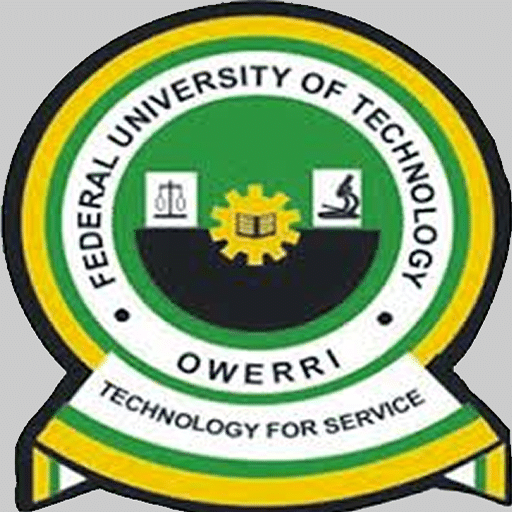
FUTO JUPEB Students Registration Procedure
1. CHECK ADMISSION STATUS
- Visit the University website – futo.edu.ng
- Click on ‘‘Prospective student’’
- Click on ‘‘JUPEB’’
- Choose the option ‘‘Check JUPEB Admission Status”
- Enter your Application Number, select session and click on submit button to view your admission status.
2. PORTAL ACCOUNT VERIFICATIONS
- Visit the University website futo.edu.ng
- Click on ‘‘Portal’’
- Click on ‘‘Verify your account’’
- Enter your application to generate your Application number as the default username and password.
- Log in with your username and password (Application No)
- Click on ‘‘change password’’ to change your password
- Click on ‘‘update JUPEB profile’’ to view/fill in your profile details.
3. PAY ACCEPTANCE FEES
- Login to the Portal www.portal.futo.edu.ng with your username and password
- Click on ‘‘Pay Acceptance’’ to generate your payment invoice
- Print your invoice and proceed to any bank to pay using your RRR code on the invoice
- Alternatively, you can make payment using the online payment options with credit/debit cards such as Verve, Visa, Master Cards.
- After successful payment in the bank, go back to your portal account to print FUTO admission Letter and Acceptance Fee Receipt.
4. PAY SCHOOL FEES
First Installment School Fees (N100,000) Pay Via Remita
- Login to the Portal portal.futo.edu.ng with your username and password
- Click on Pay school Fees to generate your invoice and proceed to any bank to pay using your RRR code on the invoice.
- Alternatively, you can make payment using the online payment options with credit/debit cards such as Verve, Visa, Master Cards.
- After successful payment in the bank login to the portal with your username and password Click the ‘‘Pay School Fees’’ menu Enter the required payment details print the School Fees Receipt.
Second installment School Fees (N100,000) pay Via TPay
- Login to the Portal portal.futo.edu.ng with your username and password
- Click on Pay School Fees to print your invoice and proceed to FUTO Microfinance Bank to pay using the invoice generated.
- After successful payment in the bank login to the portal with your username and password Click the ‘‘Pay school Fees’’ to print the school fees Receipt.
Third installment school fees (N45,500) Pay Via TPay
- Login to the Portal portal.futo.edu.ng with your username and password
- Click on Pay school fees print your invoice and proceed to FUTO Microfinance Bank to pay using invoice generated
- After successful payment in the bank login to the portal with your username and password Click the ‘‘Pay school Fees’’ to print the school fees Receipt.
NOTE: Second and third Installment should be paid to this Account No: 1100046192
5. PAY HOSTEL ALLOCATION FEE
- Login to the Portal portal.futo.edu.ng with your username and password
- Click on ‘‘Pay Hostel fees to generate your payment invoice
- Print your invoice and proceed to FUTO Microfinance Bank to pay using the invoice generated.
- Print the allocated room on the receipt and proceed to Student Affairs Unit for further clearance.
6. ONLINE COURSE REGISTRATION
Note: Courses must be registered with JUPEB admission Number – 20210001JB
- Click the course registration menu and select the Register Courses menu
- Select the session and semester and click the submit button
- Select your courses for that semester and click the submit button.
- Print the registered courses.
Follow the steps listed above and you are assured of a hitch free FUTO JUPEB registration process.